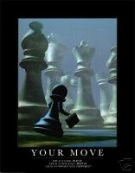Years ago I programmed and sold a medical accounts-receivables/billing software package. It had some discretionary enhancements and single vs. multiple practice options that, of course, cost somewhat more.
The fact was that all of those options were programmed into every single package. It was not practical to have separate programs because when bugs were found, it would have meant fixing each version of the source code and then recompiling all of them. So, when an option or different version was requested, I simply changed one hidden variable and, voila...
The extra cost was justified not only by the enhancements, but also the increased support required, the more complex the operating software was.
So, I wouldn't be surprised if that isn't what occurred with the Chess Challenger: Just plug in the same firmware to various Saitek boards, but disable one variable and, all of a sudden, those options are no longer available and squares A2 to H2 no longer respond.
BTW: Hey Larry, I'm going to find the right combination of keys to unlock the hash-tables that I'm sure are in the Chess Challenger and then, along with diabloNL's discovery, I'll have Atlanta's little brother for only $25!
Mining For Gold In My Cheap Boards Regards,
Dave